How to View Hebrew letters on Hebrew/Israeli Web Sites
See the word “SHALOM” in all six fonts taught by “At Home With Hebrew”.
Subtopics available on this page:
1) Where to get Hebrew Fonts
4) English Font
with Hebrew Look and Feel
5) All-Hebrew Web Sites –
to see if your Fonts Work
NOTE: Hebrew is categorized as “abjad”, a form of writing in which the vowels are omitted or optional, such as Hebrew and Arabic scripts.
These are the sites that might help you:
FontsAddict.com Font Store – shows a few Hebrew fonts to choose from.
Contents of zip file (webfont.exe)
wehad.ttf Truetype font in the Helvetica/David style (proportional)
wehm.ttf Truetype font in the Courier/Shalom Stick style (fixed space)
Jonathan (Jony) Rosenne’s Hebrew Page
Supporting non-western alphabets (right-to-left) on the web> –
https://alistapart.com/article/backwards/
http://luc.devroye.org/hebrew.html>Luc Devroye org – Hebrew fonts
http://www.theology.edu/fonts.htm
– SPTiberian Font for IBM/MAC with a complete keyboard map (which is hard to find for many Hebrew fonts). Uses Michigan-Claremont encoding scheme.
See our blog on “STAM” – the Sofer (scribe) who writes Sifrei Torah (Torah Scrolls), Tefilin (phylacteries), and Mezuzot (on the doorposts).
Tyndale (church publisher) Free Unicode fonts and keyboards, and StepBible free Bible software
The Tyndale Unicode Font Kit includes
- keyboards for easily typing Biblical Hebrew, Greek and Transliteration
- simple look-alike and sound-alike key positions
- instructions for customizing the keyboards if you want to change the layout
- the Cardo Unicode font by David Parry – an excellent font for Greek & Hebrew.
- Hebrew includes vowel pointing and Masoretic punctuation
- Greek includes breathing, accents and ancient forms
- Transliteration is on the same keyboard as Greek
- PC and Mac versions use the same keyboard layout
- PC installer does all the hard work, with simple instructions for activation
- any other scholarly Unicode font can be used instead or in conjunction
- works perfectly with the Unicode Greek & Hebrew Bible Word docs (below)
Good http://www.oketz.com/fonts/index.html
– Another all Hebrew site. Use the drop-down box. It uses dynamic HTML to change the font displayed on the web page. There are two buttons on the lower right of that page. One pops-up a a new small browser window with samples from the font. The right-most button downloads the font to your computer. NOTE: This site has had major changes since I captured the information below!!!
 |
 |
 |
 |
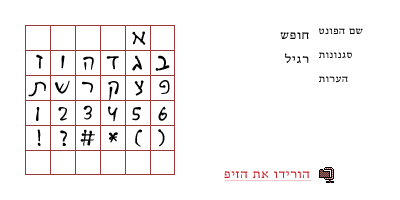 |
 |
 |
 |
Urban Fonts Store
This is a place to buy fonts. If you search for “Hebrew”, nothing shows up, but yet they have a page with three Hebrew fonts.
I think I used “Seferad AH” from this site to make the banner at the top – it has English letters shaped somewhat like Hebrew letters.
This styles of fonts are called “Faux Hebrew” as explained on Wikipedia: Faux Hebrew is a Latin script typeface that mimics the calligraphic curves and large serif of Hebrew characters.[1] The style is used for decorative purposes, such as in artwork, foreign branding advertisements, and antisemitic propaganda, often to evoke themes of Jewishness or represent Israel.
They formerly had great Hebrew Fonts, as shown below – very decorative – good for banners, posters, Some free for download, some available for purchase, prices vary.
Here were the six fonts they used to have, I currently cannot find them:
http://scripts.sil.org/cms/scripts/page.php?site_id=nrsi&id=EzraSIL_Home
The SIL Hebrew Font System (SIL Ezra) provides an integrated, complete system for entering, displaying, and printing Biblical Hebrew texts, including transliteration from Hebrew into Roman text. FREE DOWNLOAD. (SIL was formerly known as the Summer Institute of Linguistics.)
http://www.tavultesoft.com/keyman/ Travultesoft Keyboard Manager, (Keyman) – FREE trial
– ongoing use may require registration and fee.
http://www.linguistsoftware.com/bhs.htm – Biblia Hebraica Stuttgartensia (BHS) For Use In Any Program
– Biblical Linguists Fonts for sale
A new way to learn the Hebrew Tongue By Andrew Burrell – Despite the name, this book was published in 1739. (Scan of old book, free on Google Docs.)
Good Nir Dagan – Hebrew on the Web – 6 useful links
Many of these are articles are VERY technical – for programmers who need to interpret various Hebrew fonts.
http://www.ietf.org/rfc/rfc1555.txt – Hebrew character encoding for Internet Messages, from the IETF website (Internet Engineering Task Force)
http://www.tavultesoft.com/keyman/ – Travultesoft Keyboard Manager, (Keyman) – FREE trial – ongoing use may require registration and fee. Helps build your own Microsoft Windows Keyboard Map Layouts for Unicode Fonts.
http://www.unicode.org – What is
Unicode? It is a growing standard that uses two-bytes per character to describe international fonts.
The Unicode Standard has been adopted by such industry leaders as Apple, HP, IBM, JustSystem, Microsoft, Oracle, SAP, Sun, Sybase, Unisys and many others. Unicode is required by modern standards such as XML, Java, ECMAScript (JavaScript), LDAP, CORBA 3.0, WML, etc., and is the official way to implement ISO/IEC 10646. It is supported in many operating systems, all modern browsers, and many other products. The emergence of the Unicode Standard, and the availability of tools supporting it, are among the most significant recent global software technology trends.
Incorporating Unicode into client-server or multi-tiered applications and websites offers significant cost savings over the use of legacy character sets. Unicode enables a single software product or a single website to be targeted across multiple platforms, languages and countries without re-engineering. It allows data to be transported through many different systems without corruption.
Typing Hebrew Tutorials
http://HebrewTypingTutorial.com – Learn to touch type in Hebrew, drills start out teaching you just or three letters, then more letters are added each lesson.
Font Utilities
Great http://www.alanwood.net/unicode/ – Alan Wood’s Unicode Resources – Unicode and Multilingual Font and K keyboard Utilities.
Microsoft WindowsTM – Don’t forget about the simple CHARMAP (Character Map) utility that comes with Windows. It can be found under Start – Program – Accessories, then look around, or try under System Utilities. This allows you to see the unicode character, or copy/paste a letter or nikud from the character map, so you can paste it into another program.
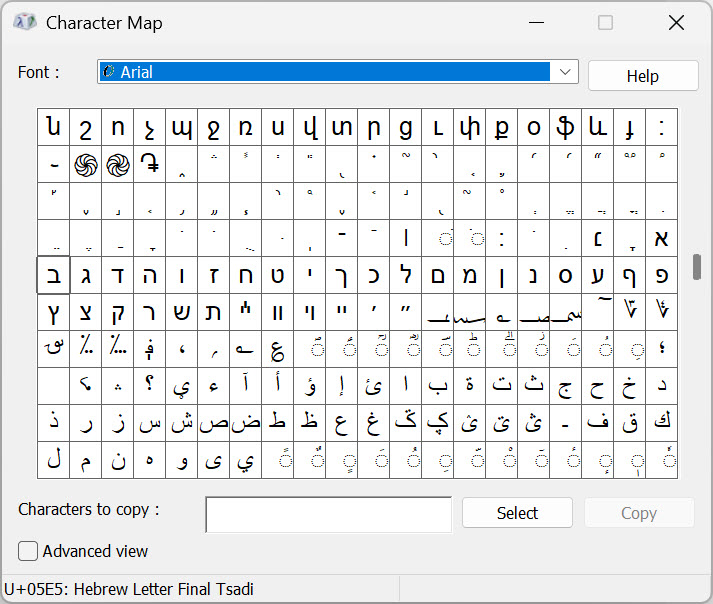
http://heiner-eichmann.de/software/listfont/listfont.htm
– LISTFONT Utility – similar to CharMap above, but very easy to use.
Allows you to change the size of the font being displayed.
http://www.microsoft.com/typography/tools/tools.htm
– TTFDump – intended for developers and font authors. Dumps the internal
characteristics of a True Type Font (TTF) to a text file.
Hebrew web sites.
See if your browser can view the Hebrew letters on these Israeli sites. NOTE: a suffix of “.il” on a web site indicates the country code of “IsraeL”
Country codes often have the first and last letter of the country name.
https://he.wikipedia.org/
http://www.snunit.org.il/
http://www.walla.co.il
http://www.tve.co.il
http://www.isratv.com
http://www.hadashot.com
